Windows computers face numerous problems during its lifetime. One such common problem experienced among windows computer is '' There is a problem with this Windows installer package ''. What this error means is that the installer encountered a problem which makes it unable to complete the installation process.
Usually Windows installer makes sure that the programs in your computer can be installed without any errors. The error may look annoying at first glance, but this is relatively a small issue. Al though there is no single cause we can point at, there are some possible solutions that you can begin troubleshooting with.
In this article, let's look at Fixing There is a problem with this Windows installer package. You can easily try the below solutions even if you are not a tech expert.
Let's get started,
1. Check Installation Files
The main reason behind this problem is the corruption of setup files. Not only during installation, the same problem can be faced from uninstallation too. Under this condition, you need to redownload the installer files.
Additionally, you need to make sure that the downloaded installer files is compatible with the system requirements. If your system is with x32 or x64 bit architecture, download the installer files according to that.
2. Check Windows Installer
Similar to other software components on your computer, the windows installer is also vulnerable to corruption. This mainly happens if the installer damages internally. Once the installer package undergoes corruption, it will prevent the installation of all other softwares. So you have to make sure that the windows installer is working properly.
To check windows installer,
- Press '' Windows + R ''
- Type '' cmd '' and Press Enter
- Type the command,
This process will deliver an error report from which you can identify the issues related to the windows installer.
3. Enable Administrative Permissions
Not all the applications present on the internet can be installed with ease. Some programs require administrative permissions. If you lack the rights of administrator, you will have problems with the installer. This is not a major problem if you are using a personal device.
To enable administrative permissions for the installer,
- Right click on the installer file
- Choose '' Run as Administrator ''
4. Re-register Windows Installer
Windows installer is the feature which is behind the installation process of every software. While you don't have any options to repair them, you can simply re-register it to get rid if this error. By re-registering windows installer you can fix most registry issues. Therefore, if you also encountered windows installer problems be sure to re-register them.
To re-register windows installer,
- Press '' Windows + R ''
- Type '' cmd '' and Press Enter
- Type the command,
5. Run Program Troubleshooter
Another tool you want to try to avoid this problem is Microsoft Program Install and Uninstall Troubleshooter. This tool can be used to fix most of the errors in the windows troubleshooter. Currently, this tool supports all latest windows versions. For downloading the program install and uninstall troubleshooter, you need to visit the Microsoft official website.

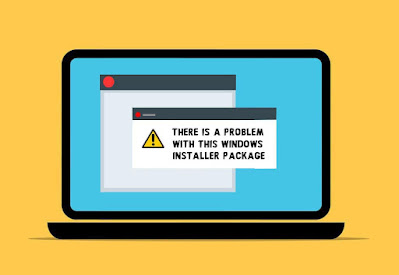








No comments:
Post a Comment