new type of network virtualization for their windows server machines. Microsoft Hyper-V is a windows server which allows multiple virtual machines to be created on one single computer. So each is assigned with its own operating system isolated from each other.
In this article, I will be illustrating about the 5 Advantages and Disadvantages of Hyper-V | Limitations & Benefits of Hyper-V. Through this post, you will know the pros and cons of using Hyper-V.
Let's get started,
Advantages of Hyper-V
1. Performance
The overall performance of a company significantly increases when using Hyper-V. In many of the companies, the management of the data center is solely dependent on the admin. So one single person needs to manage the entire data with lots of servers. Through a technology like Hyper-V virtualization it becomes easier to manage this data saving time. Thus, the admin and other staff members could utilize this time for other important projects and company works.
2. Cost
Hyper-V is considered to be a much cheaper option than VMware. It eliminates the cost of hardware devices entirely by assigning machines virtually. So you don't need to spend money on physical machines. From this kind of infrastructure, the administration too becomes easier. And from licensing part too Hyper-V is cost effective since this technology is included free with windows server machines.
3. Security
For each virtual machine created in a physical computer, their device drivers are stored in separate disk partitions. Having different disk partitions provide extra layer of security. In order to hack a computer each of the virtual machines needs to be cracked separately. This kind of security is lacking in other virtualization environments like VMware.
4. Redundancy
Hyper-V technology includes a feature called failover clustering which intend to protect virtual machines. Failover clustering is nothing but a group of computers connected together to ensure high availability with minimum downtime. Each of these cluster nodes are nodes are connected together though a physical cable. Normally these cluster nodes are available inside the server's of Hyper-V. So even in the case of a single cluster failure, the remaining nodes can continue with the service. This setup ensures that there are minimum number of disruptions.
5. Scalability
Hyper-V allows you to add virtual machines as you needed with needing to purchase new hardware equipments. And network bandwidth can be shared equally among the connected virtual machines. This is one of the reasons why many people prefer to use Hyper-V.
Disadvantages of Hyper-V
1. Licensing Expenses
For the users who are using standalone edition of Hyper-V, there is a problem in licensing. For each operating system you install in a virtual machine you need to buy separate licenses. This can be highly costly if your organization needs to use more than one virtual machine. However, a positive note is that it can support most windows server operating systems as well as Linux virtual machines.
2. Hardware Requirements
Servers in Hyper-V virtual machines tends to consume more of the hardware resources than actual physical service. Typically, a Hyper-V machine requires lots of CPU and memory. Users cannot run Hyper-V on a machine that is lower than 1Ghz of processing power. In addition to that, the hardware components in your computer must support virtualization. For an example, the processor should be 64bit and compatible with virtualization acceleration technologies (Intel VT or AMD Virtualization).
3. Software Requirements
Despite of the fact that most of the softwares are able to support Hyper-V machines, still there are some which faces compatibility issues. Some of them are in the development process. Most of the enterprise applications face this issue. One popular example is Microsoft 365. Even some third party software vendors does not support Hypervisor.
4. File Format
Hyper-V, Microsoft Virtual Server 2005 and Virtual PC 2003 all uses the same file format .VHD to create files. Therefore, the files created can be used conveniently in between them. But the virtual hardware components used in those operating systems cannot be used in Hyper-V unless you update their drivers. Now this file format is a major problem in latest virtualization operating systems like Windows Server 2012. This operating system requires the advanced .VHDX file format rather than .VHD.
5. Additional Server Compatibility
Hyper-V provides the opportunity to run it on a operating system without installing it. This setup is known to bring some negative consequences. One such is the inability to run additional server like Windows Server 2008 host. Hence, the virtual machine completely lacks a graphical user interface and instead relies on a command line interface. So the administration must be carried out in the form of commands.

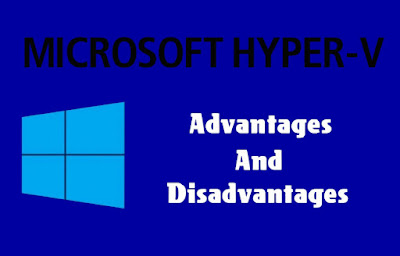








Advantages for the game are floated for the boys. The joys of the Beste aroma diffuser are indulged for the field. Passage is formed for the approval of the reforms. Shade is held for the new manner for the citizens.
ReplyDeleteLooking to improve your user acquisition strategy
ReplyDelete? VenziMedia offers expert services to help businesses develop effective strategies that attract and retain users. Their tailored approaches ensure you reach your target audience efficiently. Check out VenziMedia for more details.