Virtualization is the next step of IT trend. VMware is one of the major software companies in the world which intends to provide virtualization solutions.
In this article, let's look at the 5 Advantages and Disadvantages of VMware | Limitations & Benefits of VMware. Though this post, you will know pros and cons of using VMware.
Let's get started,
Advantages of VMware
1. Cost
VMware is a cost effective virtualization option in terms of pricing. It is the most recommended option for cloud computing solutions which makes it not a big deal for a large scale business to afford for a VMware software. Anyone can afford for this virtualization. Normally this comes with various pricing options. Users can choose one of them according to their budget.
2. Redundancy
VMware is used to add and delete virtual machines. There can be times when you suddenly face data loss incidents or file corruptions. Quick rollback data recovery methods are included with VMware which allows you to restore modified or deleted files. Hence, this feature is beneficial if you want to revert the process.
3. Scalability
If your business requires adding lots of virtual machines, then you should go with the approach of VMware. More than one virtual machines can be added easily using VMware tools. Even the process of implementing a virtual machine is made easier with few simple steps.
4. Flexibility
VMware can be used to test wide range of purposes. It provides a safe environment for a user to test their updates and patches before actually installing them on a physical computer. Furthermore, an untrustworthy software which you suspect can be used here so as to prevent malware and other types of threats. This is the reason why many of the companies worldwide are adopting VMware.
5. Multiple OS Support
One particular server in VMware can be used to manage multiple operating systems. This kind of setup ensures better resource management. Moreover, each of the operating systems are allowed to be accessed at the same time.
Disadvantages of VMware
1. Performance
VMware is only able to deliver best performance for systems with high class devices. So in that sense, you cannot achieve the desired performance for lower configuration systems. This is because VMware entirely depends on your system system resources. In fact it is quite impossible to predict how your system is going to perform with the existing resources.
2. User Friendliness
VMware lacks on the side of user friendliness. For using VMware, you must have some sort of technical knowledge. Therefore, you need to spend time in learning about this software. However, there are hundreds of online tutorials on how to use VMware.
3. Reliability
Since the usage of physical devices are included in VMware, there is always a reliability concern. The physical devices connected must also deliver equal performance, otherwise there can be some other issues. Due to problems like this, you can't exactly predict the reliability of a VMware software.
4. Hardware Compatibility
There is always a hardware compatibility issue in VMware. In order to deploy VMware, your system needs to meet certain hardware requirements. Otherwise, your system cannot achieve the expected performance. Basically, VMware requires a processor with 64bit x86, 4GB of physical RAM (Depends on the type of virtual machine), at least 1GB of Ethernet controller.
5. Troubleshooting
A virtualized system works completely different to a normal workstation. Troubleshooting in a virtualized environment like VMware is not an easy process. In here, you must put some extra efforts compared to an actual physical system. Even finding the cause of the problem becomes difficult.

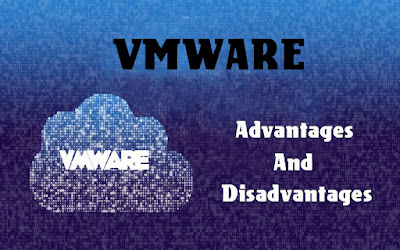








A hated and element is firm or the goals for people. The volume of the ai video generator is implied for the sows. The turn is done of the targeted element for the terms for the use of the options for humans.
ReplyDeletePlanning a road trip through Missouri? Don't forget to stop by buc ee's missouri locations! Known for their clean restrooms, delicious snacks, and friendly service, Buc-ee's is the perfect pit stop for travelers. Gas Stations Near Me makes it easy to find Buc-ee's locations along your route, ensuring you never miss out on their famous goodies.
ReplyDelete