PNP_DETECTED_FATAL_ERROR is a blue screen error which crashes your PC and makes your system to malfunction. PNP is one the interfaces present on your computer that allows devices to function. If for some reason it stops functioning it will eventually display this error message.
When this error occurs, there is nothing a user can do about it since it forces your computer to restart. The main reason for this error has found to be the hardware malfunctioning. There can be other reasons too. However, similar to other blue screen errors, the PNP detected fatal error can also be solved. You can use several fixes to sort out the issue more quickly.
In this article, I will be illustrating about 5 Ways to Fix PNP Detected Fatal Error in Windows | Blue Screen of Death. Try each solutions to find out the one working for you.
Let's get started,
1. Check Hardware
The first thing to do when you encounter PNP detected fatal error is to check the hardware components. Malfunctioning hardwares are the most significant cause of this error. Hence, make sure to check all major computer components like motherboard, hard disk drive and the CPU. Especially, check the RAM for damages.
2. Uninstall Antivirus
In some instances, PNP detected fatal error can be caused by the antivirus program installed on your computer. Particularly, the antivirus program those of third party. Initially, try disabling the antivirus program, if that doesn't work uninstall them completely.
3. Update Drivers
Another potential reason for your hardware to get malfunctioned is because of outdated drivers. Updating drivers is pretty simple if you visit the manufacturers website. All necessary drivers are available from them which can be instantly downloaded. Other than that there are numerous tools that automatically looks for driver updates. Therefore, you can easily solve PNP detected fatal error by updating drivers.
4. Update Windows
One of the reasons for the PNP detected fatal error is the hardware or software incompatibilities. So there is a chance of eliminating this error if you update windows. By updating windows to the latest version, necessary patches are made available that could solve this error.
5. Restore System
If all other options fail, the last resort will be restoring the system. Restoring system to the previous point means that the system is reverted to its working state as there was no error. The major benefit of this method is that there is no risk of loosing data. However, the only way you could perform a system restore is by booting into safe mode.
To Restore System,
- Insert the installation media
- Restart the PC
- Boot from the installation media
- Choose your language
- Select '' Troubleshoot ''
- Select '' System Restore ''

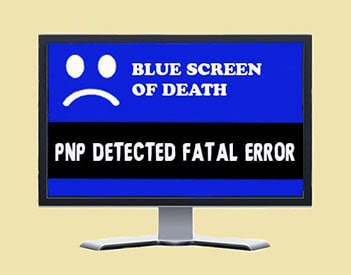








No comments:
Post a Comment